Create sophisticated workflows in a no-code graphical designer
Automate both human- and system-based processes using a fluid and comprehensive HTML5 workflow designer with multiple action, transition, synchronization and subprocess management.
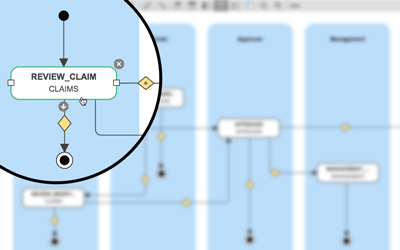
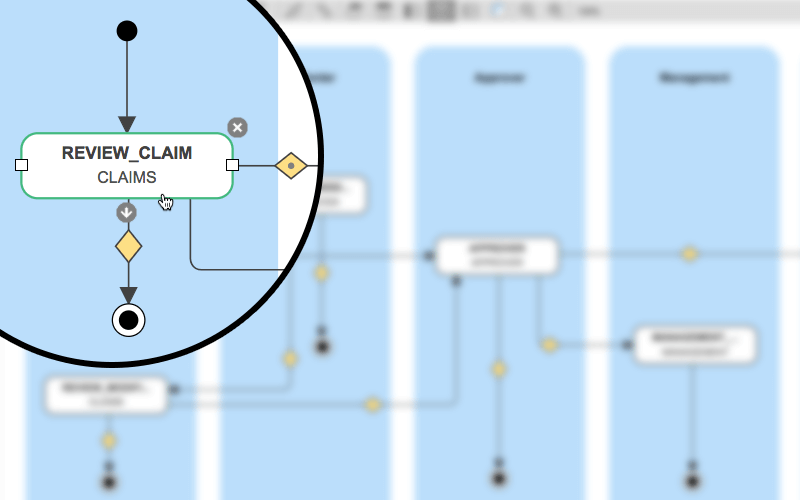
Automate both human- and system-based processes using a fluid and comprehensive HTML5 workflow designer with multiple action, transition, synchronization and subprocess management.
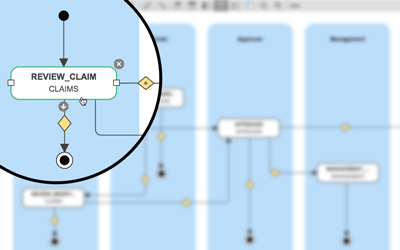
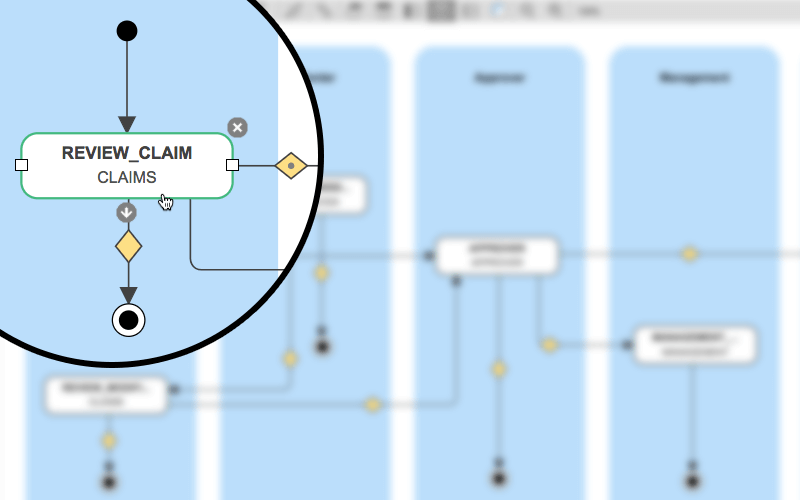
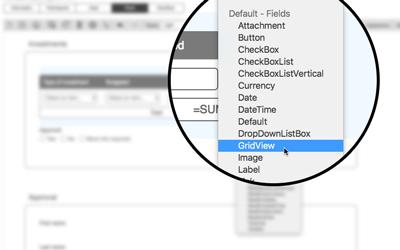
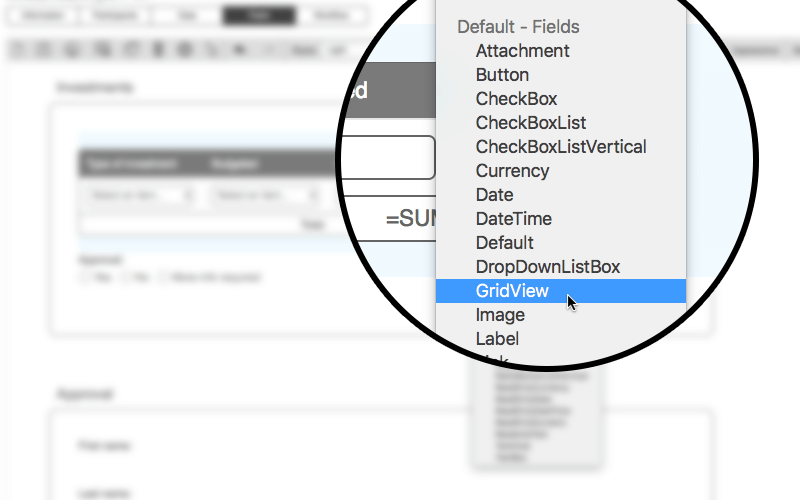
WorkflowGen features a built-in web form designer that lets non-developers easily create professional-looking forms. Based on HTML and JavaScript technologies, it requires no plug-ins or additional software. And whenever more advanced features and customization are needed, the form designer also includes a .NET code editor.
In a single web view, process participants can launch new requests and monitor their status in real time. Based on the WorkflowGen configuration, single sign-on allows automatic and seamless authentication.
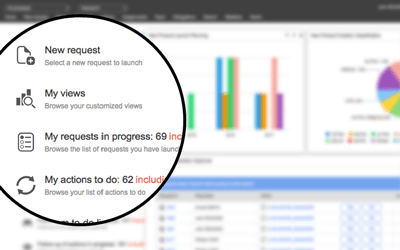
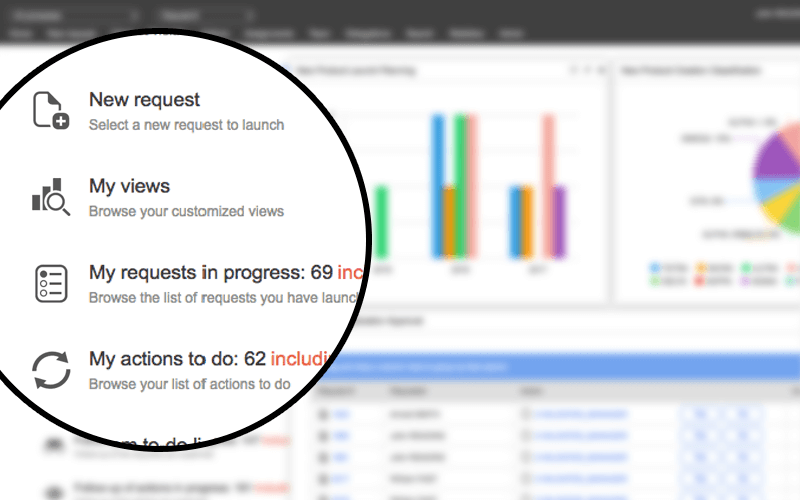
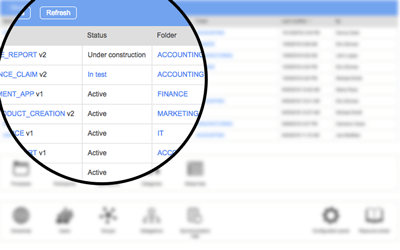
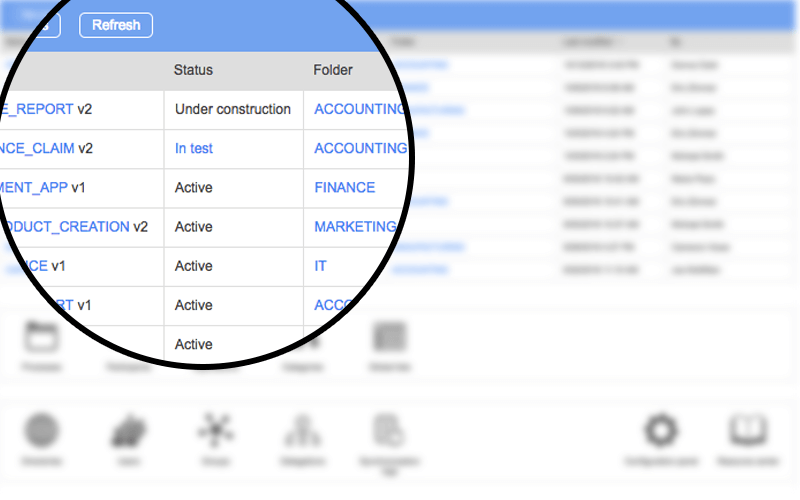
Process designers can organize processes within secured folders for easy decentralization and delegate process administration per folder. WorkflowGen supports versioning of workflows and lets process designers update workflows in real time.
The Quick Mass Approval feature offers the convenience of handling dozens of requests in seconds. Users can organize requests based on process data and create custom views to display in the User Portal for direct access.
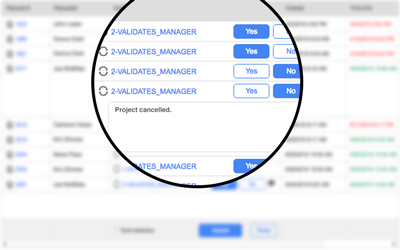
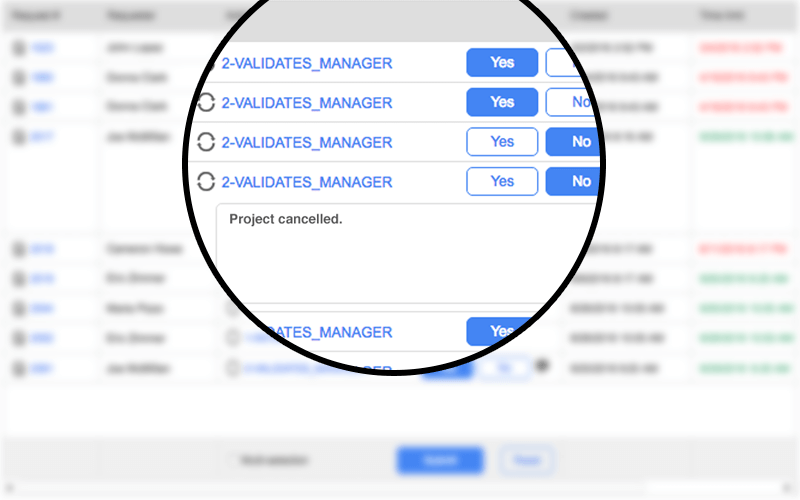
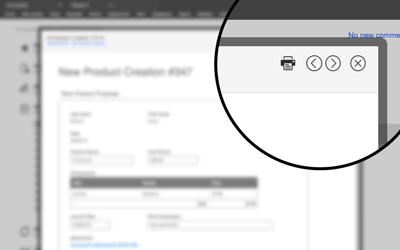
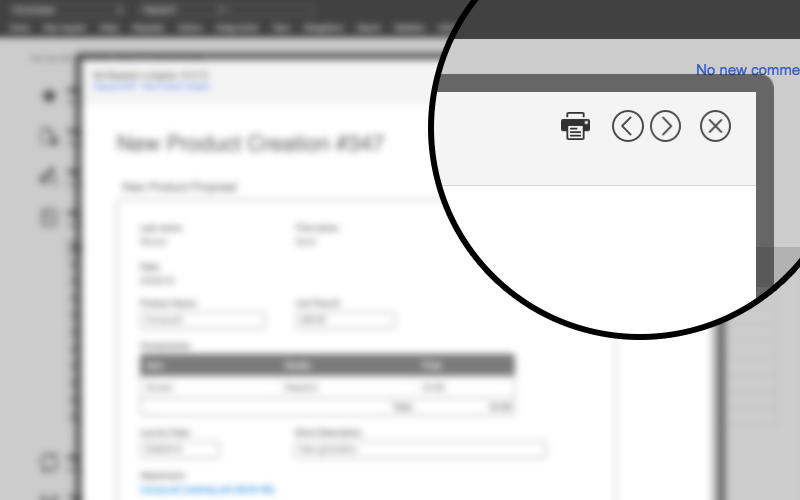
In Quick View mode, users can easily navigate between forms, accurately track the status of their requests and perform their actions in a single viewing window.
Enterprise-relevant data not necessarily managed in an ERP or CRM can enrich company workflows with a decentralized administration to the managers of these data themselves. Global list management lets authorized users easily create and manage lists of data via the WorkflowGen web administration module for use in different process forms.
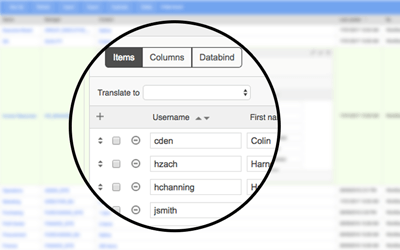
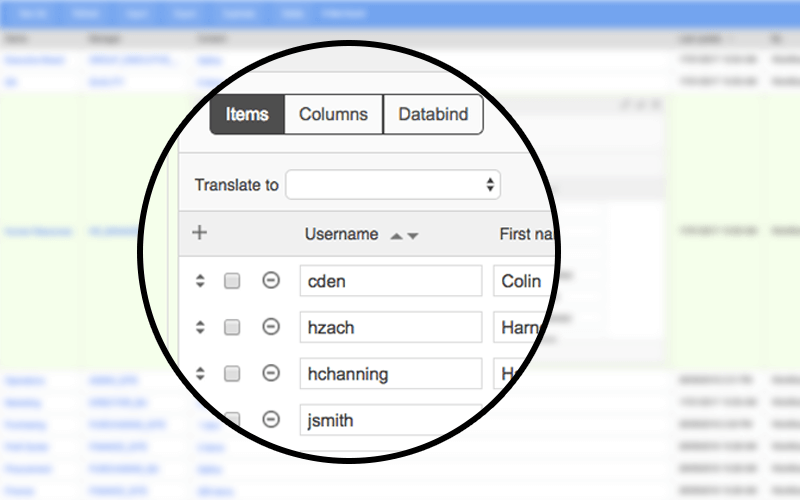
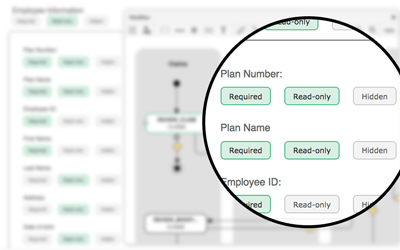
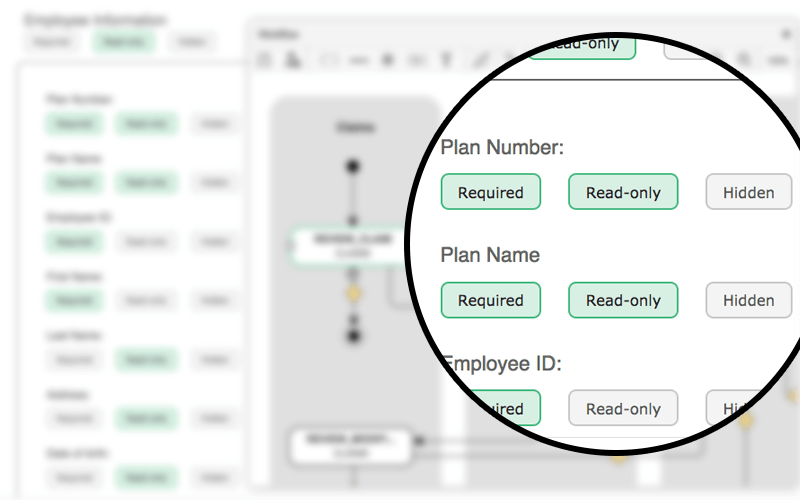
Seamlessly integrated with the form designer, the Interactive Workflow View provides the most intuitive way to create form-based processes by letting process designers visually define form behavior and map process data based on workflow actions.
The Advanced View feature enables end-users to create custom reports, charts and dashboards using process data with simple drag-and-drops.
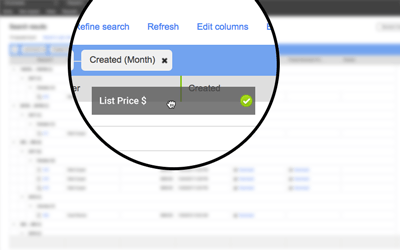
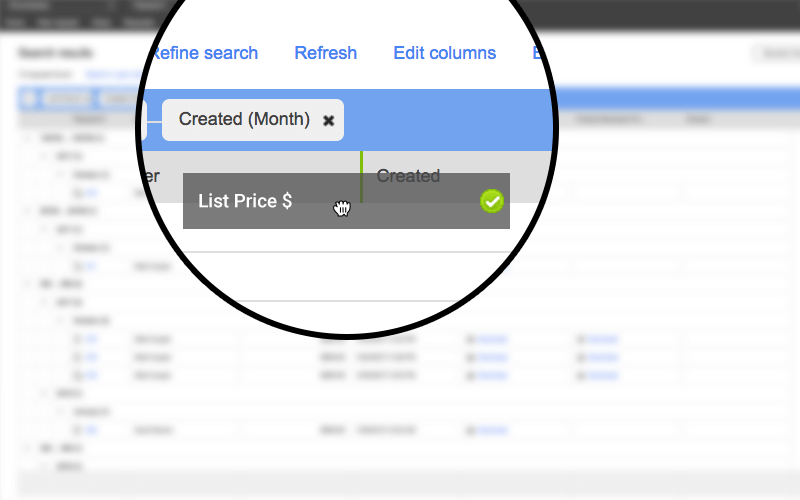
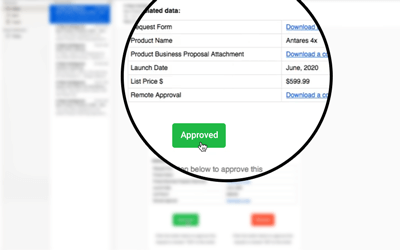
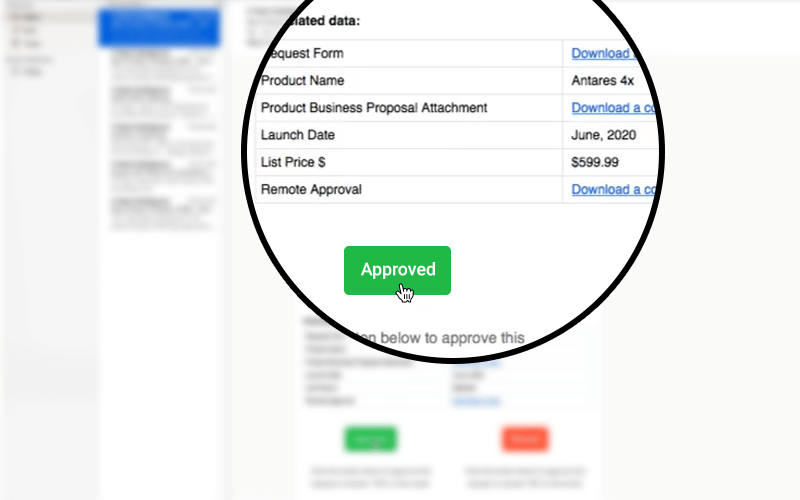
Process participants can be notified of predefined events by email and can perform their process actions directly within HTML email notifications, including attachments.
Process participants can change languages, time zones and passwords directly within their workflow portals. Multilingual form management is easily supported thanks to double-byte compliance and editable resource files.

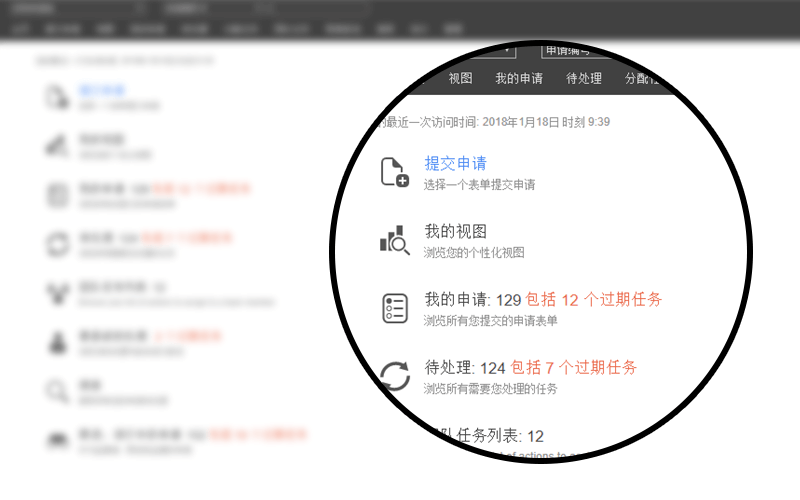
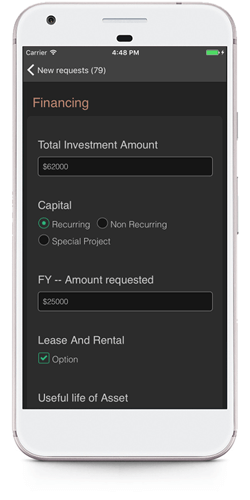
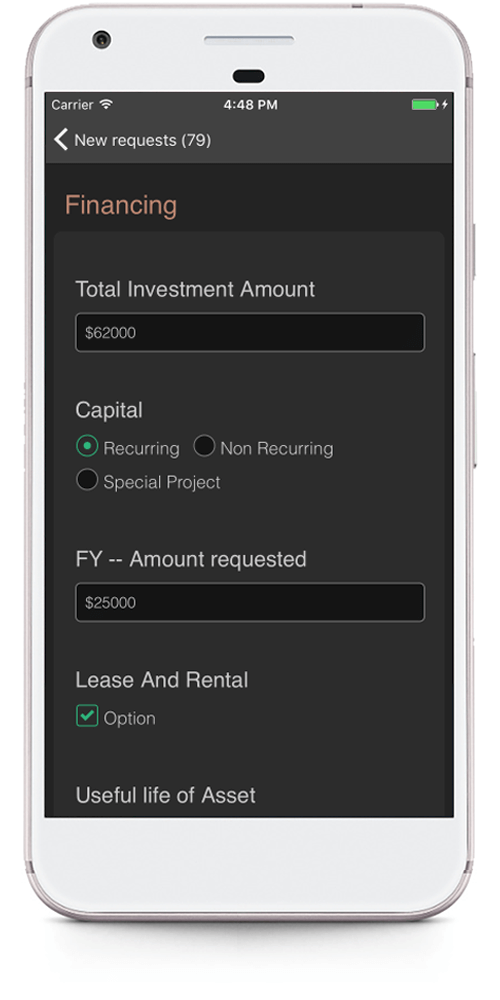
WorkflowGen Mobile lets users access their workflow portals and perform their process actions remotely via their iOS and Android devices.
Administrators can easily manage process participants by defining them as single users, groups, coordinators, or directories. Global participants as well as role-based workflow participants can be shared by multiple workflows, and use multiple profiles to grant access to the features of the product.
Administrators can also allow process supervisors to reassign actions, cancel requests, view statistics, limit process supervisor scope for specific requests, and enable user rights on request comments.
Administrators can use directory connectors (Active Directory, CSV text files, LDAP native queries, text files) to synchronize users.
WorkflowGen includes enterprise features to facilitate the management of large populations (automatic directory synchronization, creation of multiple directories, group management, hierarchy management, query existing directories to dynamically create virtual groups, workflow history management for deleted users, detailed reports on user activity, replacing a user with another one).
WorkflowGen comes with built-in workflow applications that automate process system actions, such as: exporting data from XML documents to a database, retrieving user information from a directory, sending SMS notifications via the Twilio platform, and more.
Developers can create webhooks, web services or .NET Assemblies for use as custom workflow applications that enable a huge range of integration possibilities such as: exporting process and form data to databases or DMS, using third-party applications in workflows, dynamically generating documents from workflow data, and triggering alerts and notifications to messaging and monitoring systems.
Integration with existing systems is easy with the WorkflowGen GraphQL API. Developers can even create their own workflow portals or specialized UI/UX using the existing development framework.
Most runtime and design time workflow operations can be operated via the Web API, such as: retrieving requests and action data and statuses; launching new requests; updating request data; completing workflow actions; managing users, groups, participants, and delegations; and importing/exporting process definitions.
WorkflowGen supports authentication with Active Directory, Azure AD, Auth0 and Windows AD FS 2016 for unified, seamless and secure authentication.
Windows authentication with Active Directory for transparent authentication is fully supported. You can also configure applicative authentication (credentials managed in a database) or custom authentication (custom .NET HTTP module support, integration with existing single sign-on systems).
WorkflowGen supports HTTPS SSL encryption. Web application security is fully integrated in the product development process following OWASP recommendations.
WorkflowGen offers a highly scalable environment designed to handle the most intensive usage. Database structure and size are optimized and file data are saved using the file or database system.
Administrators can deploy WorkflowGen in a web farm environment with load balancing and use multiple servers for web applications. Additional database instances (real-time replicated) can be used to handle read-only SQL queries to reduce server response time (database scaling feature).