Integrate WorkflowGen with company web portals
Use WorkflowGen’s powerful integration features to automate processes while leveraging existing company software infrastructures
Whether on their own or working together in concert, WorkflowGen’s innovative integration features can be used to create countless types of integrations. A great example of this is a use case of WorkflowGen embedded into an insurance company’s existing agent and client portals; this integration uses web services, WorkflowGen URLs, the SENDMESSAGE workflow app and the GraphQL API.
This video takes an up-close look at how this kind of integration is created, how it works, and the end-user experience for agents and clients:
The process is created in WorkflowGen to optimize and automate the entire process from start to finish, ensuring that no steps are forgotten. As well, the SENDMESSAGE app can send automatic text message notifications to the client when the claim has been approved or denied, and can also be used for other kinds of notifications, such as to request missing information on a claim request. This enables immediate, real-time communication between the company and the client.
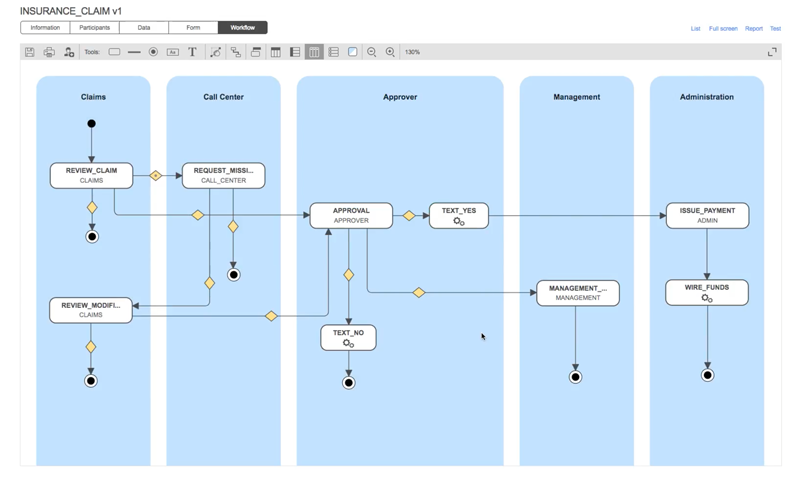
The claims process is configured in WorkflowGen’s graphical workflow designer
The client logs in to their portal as usual, enters the claim information, and submits the request. The portal makes a web service call to WorkflowGen, which then takes over, routing the claim request through the process workflow while managing all process data, including attachments such as receipts.
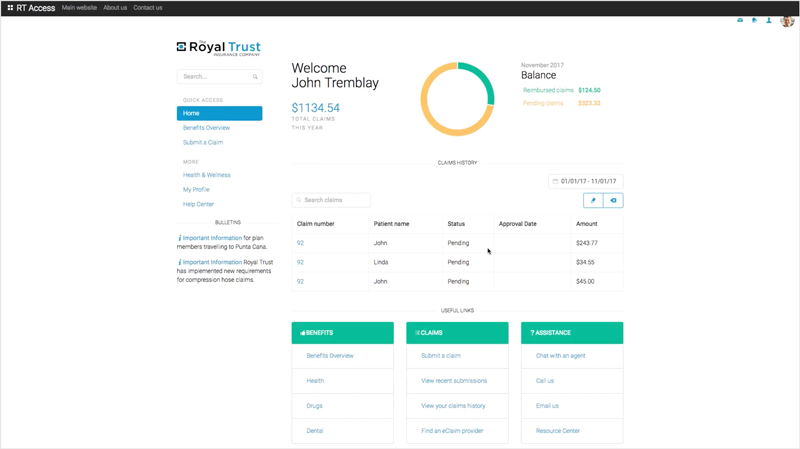
The client portal showing the claim’s pending status
The agent also logs in to their portal as usual; when they click on the claim, the portal uses a WorkflowGen URL to open a pop-up window containing the WorkflowGen form.
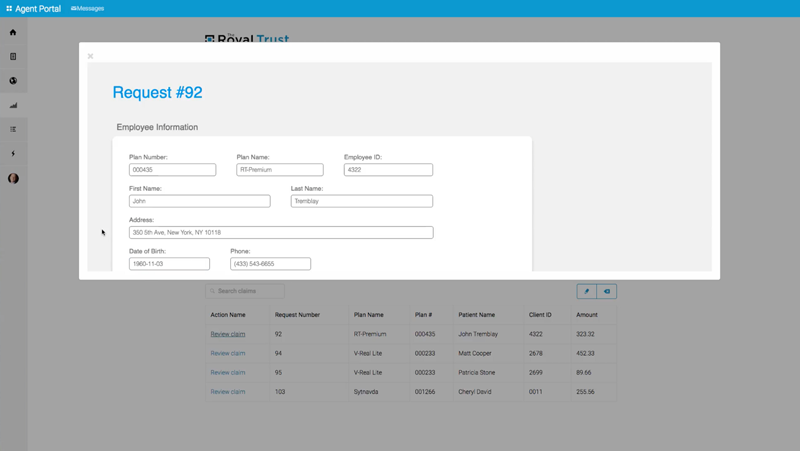
The agent portal with the WorkflowGen pop-up window displaying the claim form
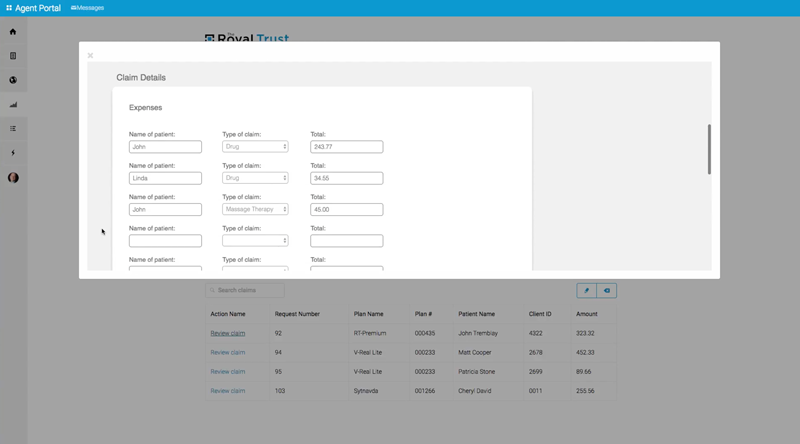
The agent views the claim details within the WorkflowGen form
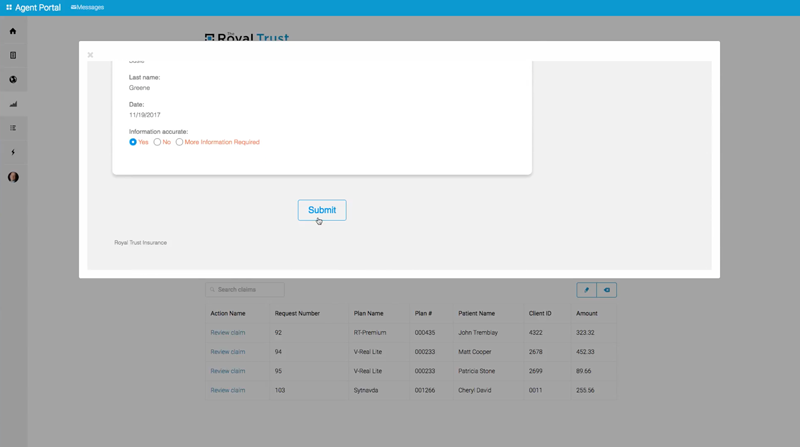
The agent performs process actions directly within the WorkflowGen form
Whenever the client or agent returns to their portal, GraphQL will retrieve the most recent data from WorkflowGen, which means that all the information displayed is always up-to-date. And once the claim has been processed, the SENDMESSAGE workflow app will instantly send the client a text message to let them know whether it’s been approved or denied.
This kind of integration is another excellent example of how a WorkflowGen implementation can dramatically improve the entire user experience from start to finish, for clients and employees alike.

WorkflowGen as a central hub for process automation and integration